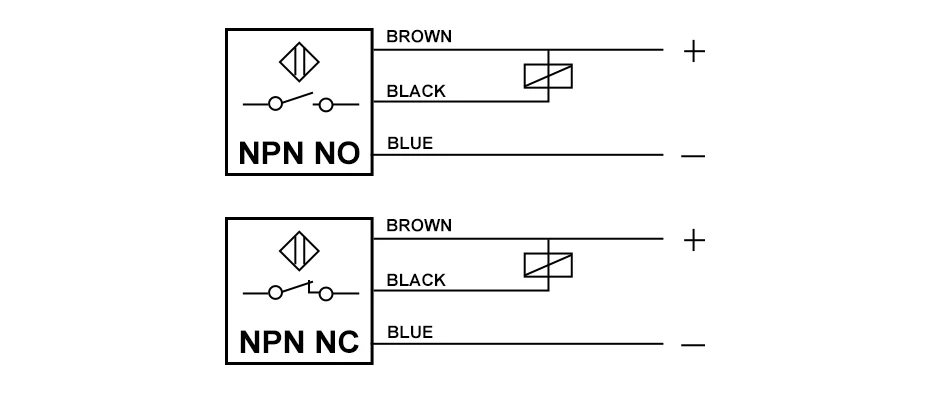If you need to send UPS/Fedex/TNT/DHL, please contact us. We need to discuss the freight with you.
The trianglelab has always been concerned about product quality. We are developing products and working hard to improve the quality. We will not abandon our reputation because of many cheap products on the market. It is believed that only high quality products can ensure the quality of your work and bring safety to your work.
Some of our products may be more expensive than others, but please believe in our quality and believe that you will not regret when you receive the goods.
M8 inductive proximity sensor DC5V 3-wire 2mm for 3D printer Z-probe auto bed leveling CR-10 ENDER-3
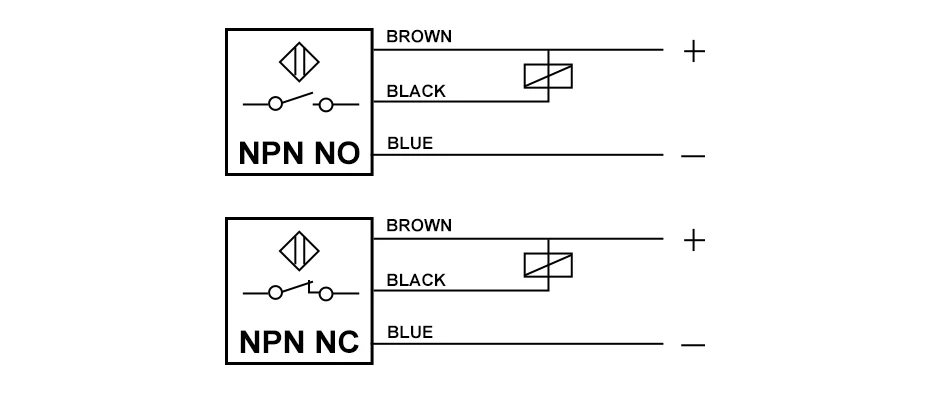

▉
Introduction:
A small size inductive sensor for you to adding an accuracy reliable Z probe on your printer.
Enable Auto bed Leveling for your low cost 3D printer.
▉
Datasheet:
Diameter of Head : 8mm
Detecting Distance : 2mm±10%
Output TypeNPN Normal open
If you want to buy Normal Contacted M8 mini sensor,
please click this link.
Supply Voltage DC5V
Current Output : 300mA
Response Frequency : 150Hz
Detect Object : Iron
Operating Temperature : -25°C to +55°C (Non-freezing Condition)
▉
Wiring:
Brown → +5V
Blue → GND
Black → Signal (Zmin)
How to install this sensor to ender3 / CR-10 printer or some other Melzi boards printer
1. Flash a Bootloader
https://letsprint3d.net/2018/07/22/guide-how-to-flash-a-bootloader-on-melzi-boards/
2. Upload Marlin 1.1.9 Firmware
https://letsprint3d.net/2018/07/31/guide-how-to-setup-auto-bed-leveling-ender-3/
https://github.com/LetsPrint3D/ender-3-marlin-abl-firmware-1.1.9
3. Fixing the sensor to your print head.Make sure the sensor tip is 1MM higher then your nozzle.
4. Wiring and cable management
5. Testing and tuning
6. Happy printing
▉
FlexPlate System you may need
We strongly recommend that you purchase Double sided Textured PEI Spring Steel Sheet Powder Coated PEI Build Plate.

165x165MM 6.5"x6.5" (for Creality Ender 2)
please click here
220x220MM 8.7"X8.7" (for Anet A8, Robo R2, Wanhao Duplicator6 ETC.)
please click here
235x235MM 9.25"X9.25" (for Ender 3 3d Printer)
please click here
Please read the instructions above carefully.
▉
Product photo:







Please read the instructions above carefully.